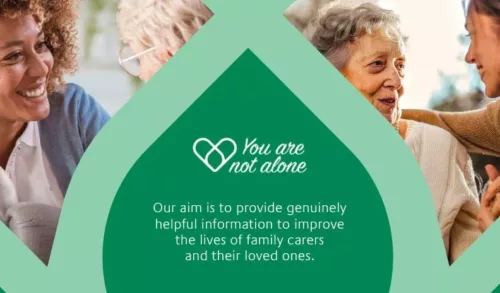
Stay safe – how to protect against scams and digital frauds
Sadly, in the first six months of 2021, two thirds of the UK adult population, 36 million people, were targeted by scammers – according to the Citizens’ Advice Bureau. These scams can take many forms, from people pretending to be builders or officials coming to your door to people pretending to call, text or email you from your bank saying your account is at risk. It can be a scary and daunting experience and in an ever more connected world, digital scams are on the rise.
At GoodOaks Homecare, we take your loved one’s security seriously. This article is designed to give you all the information you need to be empowered yourself and help your loved one to avoid digital scams.
There are some excellent resources out there to help educate people about what a potential scam looks or sounds like. One of these is the national Take Five – Stop Fraud campaign which gives advice to help people recognise and avoid online scams and recognise the tricks someone might use to impersonate your bank or someone in authority like a police officer.
Top advice for anyone receiving a suspicious email or text is to stop and reread it before you do anything.
- Often scammers will add in spam looking links to try and get you to click on to their fake websites. Banks won’t do this.
- Scammers often use tactics like trying to scare you into taking action. For example, a text or email might say your account has been hacked so you have to secure it by clicking on the link below. Or it might say your account is suspended.
- Sophisticated scammers will sound very convincing, especially those on the phone, and will use any information you give them to build a picture of you and rapport – they will often tell potential victims not to mention the call to family members as they cannot be trusted. Often they will call more then once to encourage victims to do things like withdraw money – there will always be a rush or need for things to be done right now.
- Take time to think about it, call your bank or the police on 111 or Action Fraud on 0300 123 2040 if you are worried.
- Did they call out of the blue and need your card details right now? That’s a red flag.
- Scammers sound very convincing, but try to imagine if a friend told you they had a phone call out of the blue asking for money, what would you say to them? (*You’d probably spot a scam if it wasn’t you involved.)
- Look out for spam links to fake websites. Spam links are really long and not linked to accredited websites.
- Look out for bad spelling and grammar, or text that looks like it’s been copied and pasted into the email body.
- Look at the email address – is it a genuine one from a bank or from the police or is it a spam fake account?
- Don’t click on links in emails, often these are what is called phishing emails. The scammer is fishing (phishing) to see if anyone clicks the link and takes the bait.
- Make sure your laptop, tablet and mobile is up to date with the latest anti-virus software. And if you can use an anti-spam programme on your mobile phone. These often come as standard and will highlight potential and suspected spam calls.
Remember, take time and think about the text, call or email. It can be very scary but if in any doubt call a friend, check the local news for police alerts of scams currently in the area or call Action Fraud on 0300 123 2040. They are the police’s national fraud group.





